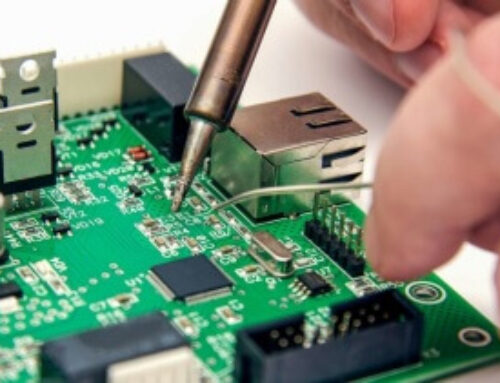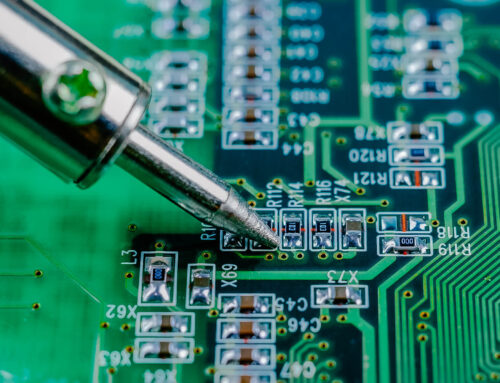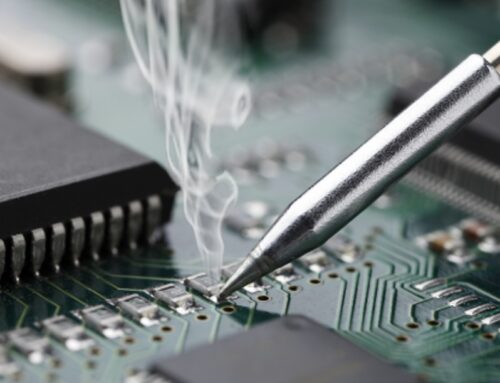A Complete Guide to WiFi Chip and WiFi Module
Discover everything about WiFi chip, WiFi modules, ESP modules, and wireless boards for PC. Build smarter with modular WiFi tech.

Table of Content
Let’s be honest, wireless is everywhere, but not all WiFi setups are created equal. In fact, whether you’re tinkering with a Raspberry Pi project or upgrading your desktop, the thing that makes or breaks your connection is often overlooked: the WiFi chip.
Sure, your phone connects fine and your smart lights usually behave. But behind that convenience is a world of tiny hardware, WiFi modules, ESP boards, wireless chips for PC, and more, working overtime to keep you online. And in 2025, they’re more relevant than ever.
Why? Because every smart thermostat, security camera, and laptop still depends on a reliable WiFi chip or a solid WiFi module to get the job done. Whether it’s a bare chip embedded in a custom board or a plug-and-play WiFi module for PC, this hardware decides how fast, stable, and secure your connection is.
If you’re a PC builder, you’ve probably had to pick between a WiFi card for your motherboard or an external WiFi board. If you’re into IoT or home automation, then modules like the ESP8266 WiFi module or ESP32 WiFi module have likely saved you hours of setup.
So if you’re wondering what the best option is for your next project, or you’re just trying to understand why your connection keeps dropping, this guide breaks it all down.
1. What Is a WiFi Chip, Really?
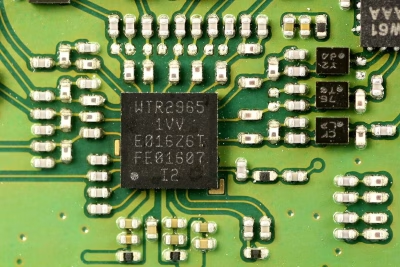
Let’s start simple. A WiFi chip is a tiny slab of silicon that gives your device the ability to speak WiFi. It handles all the sending and receiving of data over your local wireless network. No chip? No signal.
Inside that chip? A processor, a radio unit, and memory. The processor manages network tasks. The radio unit handles transmission and reception. And the memory helps store MAC addresses, keys, and configurations. It’s like a mini WiFi command center tucked inside your device.
Now here’s where things get interesting. Not all WiFi chips are used the same way. For example, a WiFi chip for PC is often embedded in a PCIe WiFi card for the motherboard, while a modem chip in a router or gateway handles both network management and WiFi output. They may sound similar, but they play very different roles.
And let’s not forget about the wireless chip for PC crowd, these chips are typically found in USB dongles, mini PCIe cards, or built-in laptop adapters. They focus on seamless integration with your system’s OS, driver support, and minimal power draw.
So, if you’re buying a WiFi chip or working with one, here’s what you need to know:
- WiFi chip for PC= client-side communication (laptops, desktops)
- Modem chip= central control (routers, gateways)
- Wireless chip for PC= umbrella term for chip-based network cards
In short, WiFi chips are the unsung heroes of modern connectivity. You may never see them, but they’re the reason you’re streaming, syncing, scrolling, and sending without a second thought.
2. Exploring WiFi Modules: Plug-and-Play Wireless Power

Now, if WiFi chips are the brains, WiFi modules are the complete toolkit. They take a bare chip and wrap it in a user-friendly package, complete with power regulation, antenna support, and easy pinouts, so you can plug it into a board and go.
A WiFi module is basically a WiFi chip, but with a supporting cast. It usually includes:
- A voltage regulator
- An antenna or antenna port
- Flash memory
- Crystal oscillator
- Breakout pins
The goal? Make wireless communication as close to plug-and-play as possible.
That’s why a WiFi module for PC is often the better choice for casual builders. It simplifies everything. You don’t need to design your own circuit board or handle low-level drivers. Just connect the module via USB or a header, and your OS does the rest.
You’ll find different module types:
- ESP modules(like ESP8266 and ESP32) for IoT projects
- USB WiFi modulesfor laptops or desktops
- PCIe modulesthat go straight into a PC motherboard
Some folks even go the extra step with modular WiFi setups. These allow you to swap out or upgrade WiFi modules in embedded systems without redesigning the entire board. And if you need simple on/off wireless control, a switch WiFi module might be all you need.
Why do developers and hobbyists lean so heavily on these? Because it’s fast. It’s cheap. And it’s flexible. You can build a smart garage door opener with a WiFi relay, test it using an ESP8266 WiFi module, then scale up with a ESP32 WiFi module for production.
Bottom line? If you’re not deep into RF design but still want to build wireless gear, start with a module. You’ll get all the power of a WiFi chip, minus the engineering headache.
3. WiFi Boards and PC Applications
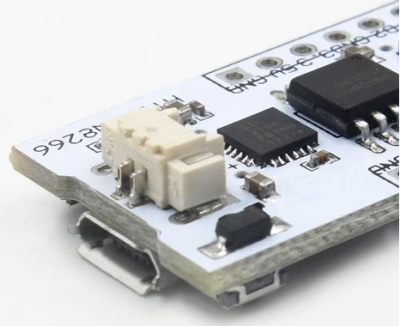
So let’s shift focus to PCs. When your desktop doesn’t have WiFi built-in, or you want to upgrade, what are your options? You’ve got three primary routes: a WiFi chip for PC, a full WiFi board, or a WiFi card for the motherboard.
Let’s break it down.
- A WiFi chip for PC is what’s embedded in laptops and some mini PCs. It’s usually part of a wireless chip for PC setup, soldered directly to the motherboard or added via an M.2 or mini PCIe slot.
- A WiFi board, on the other hand, is typically an external USB module. You’ve probably seen these, thumb-drive-sized dongles that stick out of the back of your PC. Some even come with adjustable antennas.
- And then there’s the classic WiFi card for motherboard. This is an internal expansion card, often installed in a PCIe slot, that gives your rig robust WiFi capability. It’s clean, stable, and usually better performing than a USB solution.
Now, here’s where it gets interesting: while these are all built to accomplish the same thing, get your PC online, they’re using the same core technology. Yep, whether it’s a full WiFi board or a tiny USB stick, they all house some form of WiFi chip.
That’s why picking between a WiFi chip for PC and a WiFi module for PC really depends on what you care about:
- Want something fast and temporary? Go with a USB WiFi module.
- Building a gaming rig and need low latency? Install a WiFi card for your motherboard.
- Repairing or upgrading a laptop? Swap in a better wireless chip for PC via M.2.
One last note, if you’re building a small form-factor PC or HTPC, you might even want to look into modular WiFi setups. These give you WiFi without sacrificing a USB port or a ton of internal space.
So yeah, whether you’re gaming, working remotely, or just want faster downloads, there’s a WiFi module or WiFi board out there that fits your setup.
4. Popular ESP Modules: ESP8266 vs ESP32

Let’s talk about the rockstars of DIY wireless: the ESP8266 WiFi module and its successor, the ESP32 WiFi module. If you’ve dabbled in Arduino, home automation, or built your own smart plug, chances are you’ve touched at least one ESP module.
These modules are cheap, flexible, and surprisingly powerful. They’re a go-to for everything from temperature monitoring to voice assistants, and they’re small enough to fit inside a light switch.
Here’s a quick side-by-side:
| Feature | ESP8266 WiFi Module | ESP32 WiFi Module |
| CPU | Single-core 80 MHz | Dual-core 160–240 MHz |
| RAM | ~50 KB | ~520 KB |
| Bluetooth | ❌ | ✅ (Classic + BLE) |
| GPIO Pins | Fewer | More |
| Cost | Cheaper | Slightly more expensive |
| Use Case | Simple devices | More demanding applications |
If you’re just starting out and want to build a WiFi relay or send sensor data to the cloud, the ESP8266 is still a solid choice in 2025. It’s well-documented, reliable, and integrates smoothly with platforms like Blynk, Home Assistant, and MQTT brokers.
On the other hand, if you need Bluetooth, faster response times, or want to run multiple tasks in parallel, the ESP32 WiFi module is the better fit. It’s quickly becoming the default in commercial smart devices.
Bottom line? Both ESP modules have a place in modern electronics. The choice comes down to what you’re building, and how far you want to push it.
5. Using WiFi Relays and Wireless Switching Modules
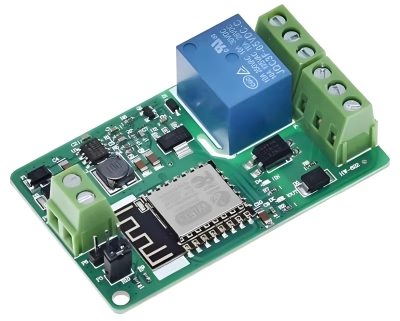
Here’s something cool: you can control physical things with nothing more than a WiFi relay and a few lines of code. Garage doors, garden lights, coffee makers, if it plugs in, you can automate it.
A WiFi relay takes a signal from a WiFi chip or WiFi module, then uses that to switch a mechanical relay on or off. That means you can control AC power using nothing but your phone.
And with the rise of smart home platforms like Home Assistant, setting up a switch WiFi module has never been easier. You can schedule lights, trigger relays via motion sensors, or even run routines based on GPS location.
For developers and tinkerers, combining modular WiFi systems with relays lets you build flexible automation tools. Swap in different WiFi modules, reconfigure the firmware, and adjust voltage, all without touching the main board.
In short: WiFi-controlled relays are one of the easiest, most satisfying ways to see your code do something real in the physical world.
6. RF Wireless Transmitter and Receiver Integration
Now let’s throw something else into the mix: RF wireless transmitter and receiver setups. These operate on radio frequencies, typically 433 MHz or 315 MHz, and are a low-cost way to send data wirelessly over longer distances.
So why are we talking about RF in a WiFi chip article?
Because hybrid builds are common. You might use a WiFi module to manage cloud communications while offloading simple local commands to an RF wireless transmitter. For example, use the ESP32 WiFi module to send data to your phone, but control RF light switches within your home.
Here’s a quick breakdown:
| Feature | WiFi | RF |
| Range | 30–100m (real-world) | Up to 300m |
| Internet Required | Yes (usually) | No |
| Complexity | Higher | Simple |
| Power Usage | Higher | Very low |
Using RF wireless transmitters and receivers in tandem with WiFi modules gives you the best of both worlds, remote control with internet access, and fast local response without lag.
7. Choosing the Right WiFi Component for Your Project
So, how do you decide between a WiFi chip, a WiFi module, a modem chip, or a WiFi board?
Here’s a quick cheat sheet:
1) Use a WiFi chip if you’re designing your own PCB and have experience with embedded development.
2) Choose a WiFi module if you want something pre-built and easy to integrate.
3) Pick a modem chip when building a router or gateway device that needs to manage the entire network.
4) Install a WiFi card for your motherboard if you’re upgrading a desktop PC.
5) Go with a modular WiFi design if you expect to swap out wireless units frequently.
6) Use a switch WiFi module or relay if your project controls lights, motors, or other AC-powered devices.
Still unsure? Match your priority to the component:
- Small size?ESP8266 or ESP32.
- Fast performance?ESP32 or PCIe WiFi card.
- Lowest cost?ESP8266 WiFi module or RF transmitter.
- Maximum flexibility?Modular WiFi setups.
8. How YT-Electronic Can Help You Source WiFi Components
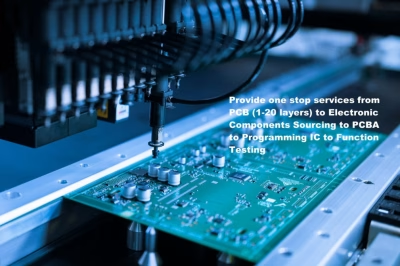
Finding the right part is one thing. Getting it at a good price, from someone you trust? That’s another story.
That’s where Y&T Technology Development Co.,Ltd comes in.
Whether you’re looking for a bulk order of WiFi chips, a custom shipment of ESP modules, or hard-to-find parts like a specific WiFi card for your motherboard, this is the supplier you want in your corner.
Why choose them?
- 14+ years in the electronics manufacturing and assembly business
- Fast turnaround, global shipping
- Quality control you can actually count on
They specialize in sourcing and assembling components for businesses and builders alike. So whether you’re prototyping or scaling up production, visit yt-electronic.com to get started.
9. WiFi Chip and Module FAQs
10. Summary
When it comes to wireless tech, you’ve got choices. From raw WiFi chips to beginner-friendly WiFi modules, from powerful ESP modules to low-cost RF transmitters, the options are endless.
The key is matching the right part to the right job. Want fast, secure PC internet? Install a WiFi card for your motherboard. Building a smart switch? Try a switch WiFi module with a relay. Running multiple devices across your house? The ESP32 WiFi module is your new best friend.
And when you’re ready to build, upgrade, or scale up? Y&T Technology Development Co.,Ltd has your back with quality parts and excellent service.
Smarter builds start with smarter sourcing. So check your specs, pick your module, and let’s make wireless work for you.
related Posts
Contact us
WhatsApp: +86-13570802455
Wechat: +86-13570802455
Teams: alek_youte
Email: sales@yt-electronic.com